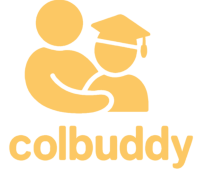We're here to help
Leave a message and we will get back to you.
For more details on how to use the different features of Colbuddy, check our Colbuddy Youtube Channel
Frequently Asked Questions
Click the arrow beside your displayed name at the top of page, then select Account from the menu. Select Privacy from the sub-menu and you should be able to change what information you want to share and with whom.
Coins, starts and diamonds describe your participation level in colbuddy. Coins are the easiest to get and every time you perfrom an activity on Colbuddy, you get extra coins. For example, Signing in to your account or inviting new users to Colbuddy.
You win diamonds by being socially active. for example, by contributing to discussions, replying to others, making new friends, and getting followed by others.
You can win stars through leadership activities on Colbuddy. For example, creating a group or discussion board can win you stars.
Note that, you can lose coins, diamonds, or stars if you take negative actions on Colbuddy (For example, creating a dummy group with no participation)
Colbuddy is designed to provide you with opportunities to connect and collaborate with others on your campus and all over the world. the more information you add to your profile, the easier it is to connect with others. you can enter your interests, projects you worked on, and your campus
You can click “Members” on the top of the page. this will take you to our members page. there, you can search for other users by campus, projects, interests, or any keyword on their profile
Like most social media websites, you can share content with your friends, by going to your timeline (on the left side menu), then you can post your updates, photos, and videos there
You can communicate with other members either using messages (on the top right corner) or by using our chat tool on the bottom right corner of all pages. This tool allows you to communicate in real-time using chat, audio, and audio.