Selecting a computer/laptop for college is not a trivial task! I worked with many students who purchased a fancy Macbook for college only to find out later that they cannot use it for their courses. They became frustrated and blamed the course not the decision they made. In this post, I will talk about how to select the best computer for college. I will start by talking about the factors you need to consider when buying a college computer. As you know there are dozens of computer brands and hundreds of computer configurations. this can be overwhelming! So, I will recommend some computers that I have either tested or worked on. Hopefully this will make your decision to buy a computer much easier.
What to consider when buying a computer?
- What you are studying (college specialization)
- Courses you are interested in taking
- Programs you will be using
- Your budget
What you are studying
Your field of study plays an important role in determining what kind of PC you want. if you are studying CAD (computer design) or graphics, you will need a completely different computer than if you are studying humanities or business and most of the work you do on the computer is writing. when I give my PC recommendations below, I will talk more about that.
Courses you are interested in
Even if your area generally does not require a powerful computer, you still need to consider the exact courses you are interested in. Even in specializations such as business or humanities, there can be some computationally intensive courses. For example, quantitative analysis courses are common in marketing and humanities. Trust me, you do not want to pick a computer to find out later it takes forever to complete an assignment using this computer.
Programs you will be using
What I found out while teaching is that students tend to like/prefer a specific brand such as Apple without considering the applications they need to install on these computers. This can be a big mistake especially if you are deciding between a Mac or a PC. Some applications such as Microsoft Access or Project will only work on a PC not a Mac. Even for programs that run on both Mac and PC such as Excel, these programs can have different capabilities on different platforms. Programs have different interfaces across platforms and so on.
Your budget
How much money you are willing to invest in your computer certainly impacts your buying decision. However, I intentionally made this the last factor to consider when buying a computer. Don’t let your budget get you to buy a useless piece of electronics that will not helo you in college. I will provide some options below on how to get a good computer within budget.
The computer decision
When it comes to getting a computer, this is what I would recommend
- Start by looking at what your college has to offer. Colleges can loan computers to students if they need one. Colleges have increased their budget for this purpose since We all had to study from home. So make sure you check this option first. The library is usually the best place to start looking. However, remember, you need to check the specs of these computers and make sure they fir your needs before you decide to get one from college.
- The second decision is whether to get a Mac or a PC. My experience says a PC is a safer choice than a Mac. Some applications including very popular Microsoft offcie applications only run on PCs. Even more, you can buy a computer with better specs at the same price of a Mac.
- The only exception for the above point is if your area of study requires getting a Mac. For example, doctors tend to prefer a Mac to a PC and they have all their presentation in Mac format rather that PowerPoint. So, if you are a medical student, a Mac may be the way to go.
- Finally, Chromebooks are becoming very popular because of their relatively lower prices. However, Chromebooks usually can run limited applications. So, unless you will be using your computer only for writing papers and for simple applications you know can run on chrome books, avoid chromebooks for college.
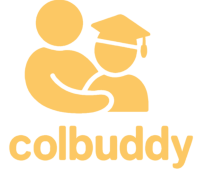

Leave a Reply